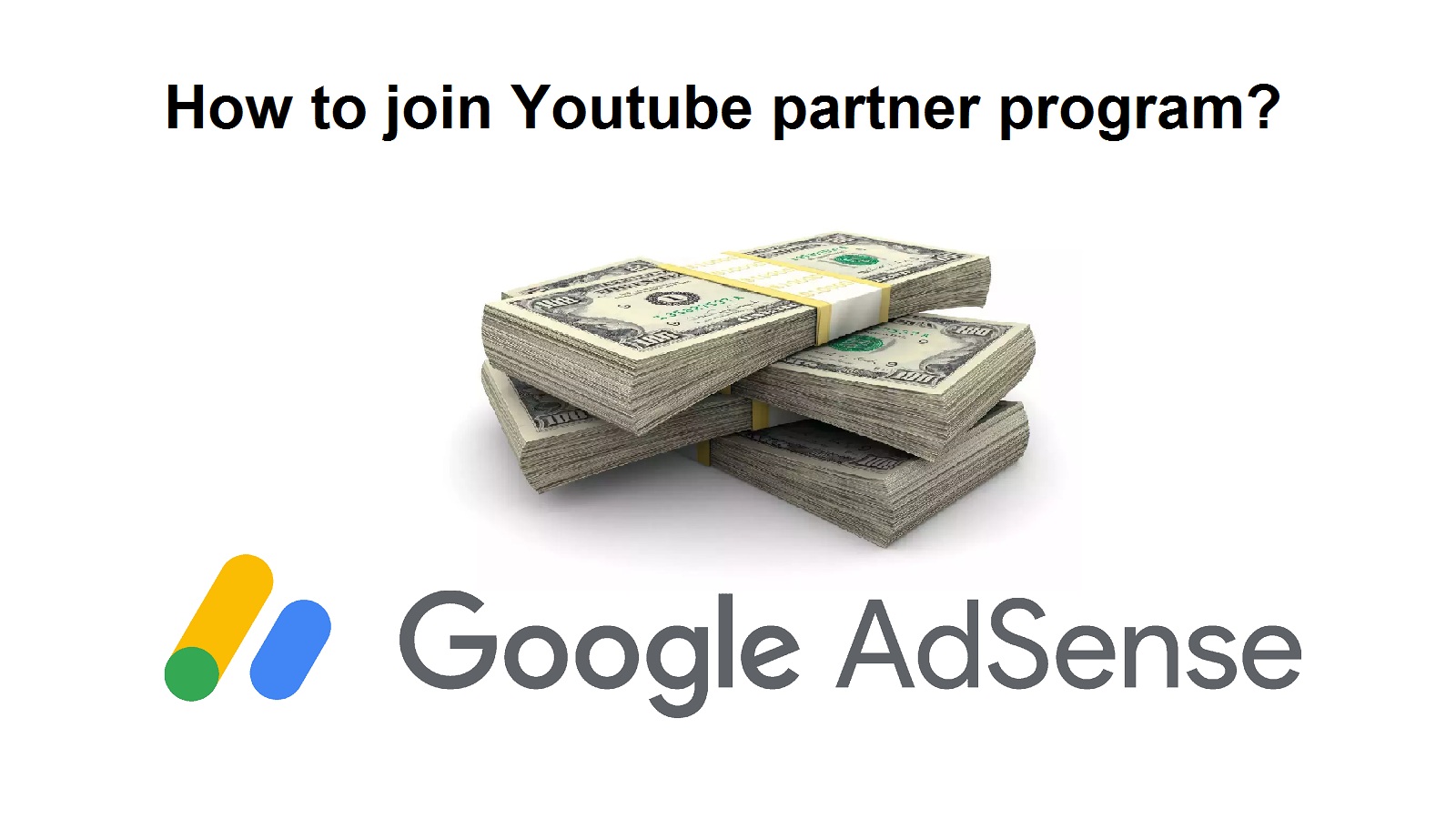One of the most popular video-sharing services worldwide is YouTube. It has turned into a popular destination for many individuals to share their films with the globe. It may seem overwhelming to start a YouTube account and publish your first video, but it’s actually a rather simple procedure that anybody can do. how to create a YouTube channel and upload your first video are both covered in the following step-by-step instructions.
Step 1: Sign up for a Google Account
Signing up for a Google account is a first and must step to start a youtube channel. without this first step, you cannot create a youtube channel. This account will also give you a chance to use other services of Google like Gmail, Google Maps, and many more. This Google account will give you one username and password. By using this single username and password you can get all the free services provided by Google.
Here are the steps to sign up for a Google Account:
-
- Go to the Google sign-up page: Open your web browser and go to the Google sign-up page at https://accounts.google.com/signup.
-
- Enter your personal information: Google will ask for some personal information, such as your first and last name, username, password, and birthdate. Choose a username that you like and that will be easy for you to remember.
-
- Add your phone number: You can add your phone number to your Google Account to help you recover your account if you forget your password or get locked out.
-
- Set up your account recovery options: Google will ask you to set up your account recovery options, such as a recovery email address and security questions. These options will help you recover your account if you forget your password or get locked out.
-
- Agree to the terms and conditions: Read and agree to the terms and conditions of using Google’s services.
-
- Verify your account: Google will send you a verification code to your phone number or recovery email address. Enter the code in the space provided on the verification page to verify your account.
-
- Complete your profile: Once your account is verified, you can complete your profile by adding a profile picture, setting up your Google+ profile, and more.
After signing up for this Google Account. you can use this username and password to sign in to the different Google services and products. You can also manage different types of settings in your Google account. Settings you can change like Security settings, privacy settings, etc. The more important thing is you can use this account to create your Youtube Channel.
Step 2: Create a YouTube Channel
Creating a YouTube channel is the first step to start sharing your videos with the world.
Following are the steps to create a YouTube channel:
-
- Sign in to YouTube Account: Once you have a Google Account, sign in to YouTube using your Google username and password.
-
- Create your channel: Once you are signed in to YouTube, click on your profile icon in the top-right corner of the screen. From the dropdown menu, select “Create a channel”.
-
- Choose a channel name: You will be asked to choose a name for your channel. This name will be the public name for your channel and it can be changed later.
-
- Add a description: You can add a description of your channel to help viewers understand what your channel is about. You can also add links to your social media profiles, website, or other channels.
-
- Verify your account: You will be asked to verify your account by providing a phone number or by receiving a verification code via email. This step is necessary to confirm your identity and protect your account from unauthorized access.
Step 3: Customize Your Channel
This is the Third step in our article “How to Create a YouTube Channel”. You must modify your channel after you’ve created it. To access the customization options, click the “Customize Channel” button. A profile picture, channel banner, and channel description may all be added here. Make sure that the images in your profile picture and banner accurately represent your channel.
Step 4: Create and Upload Your First Video
Once your channel is customized, it’s time to create and upload your first video. Click on the “Create ” button then Click the “Upload Video” button from the dropdown menu. Here, you can either record a video directly from your webcam or upload a pre-recorded video from your computer.
Before you upload your video, make sure it’s in a format that YouTube accepts. YouTube accepts the following formats: MOV, MPEG4, MP4, AVI, WMV, MPEG PS, FLV, 3GPP, and WebM. The maximum file size is 128GB.
Fill out the video title, description, and tags before submitting your video. This will make it easier for viewers to locate your movie when they search for pertinent keywords. You may also pick the image that viewers will see when they first see your video on YouTube, known as a thumbnail.
Step 5: Promote Your Video
It is the fifth and last step in our article ” How to Create a Youtube Channel”. It’s time to market your video once it has been uploaded. Post your video to your blog, website, or social networking accounts. Invite your loved ones to share your video as well. You’ll gain more views, likes, and subscriptions the more people see your video.
Conclusion of How to Create a Youtube Channel
Although setting up a YouTube channel and submitting your first video can first appear difficult, it’s actually a rather straightforward procedure that anybody can do. You may quickly become a YouTube celebrity by just following these five simple steps! You’ll be successful if you remember to provide high-quality material that others will like and share.
If you want to know how to make money from a youtube channel you can Click Here